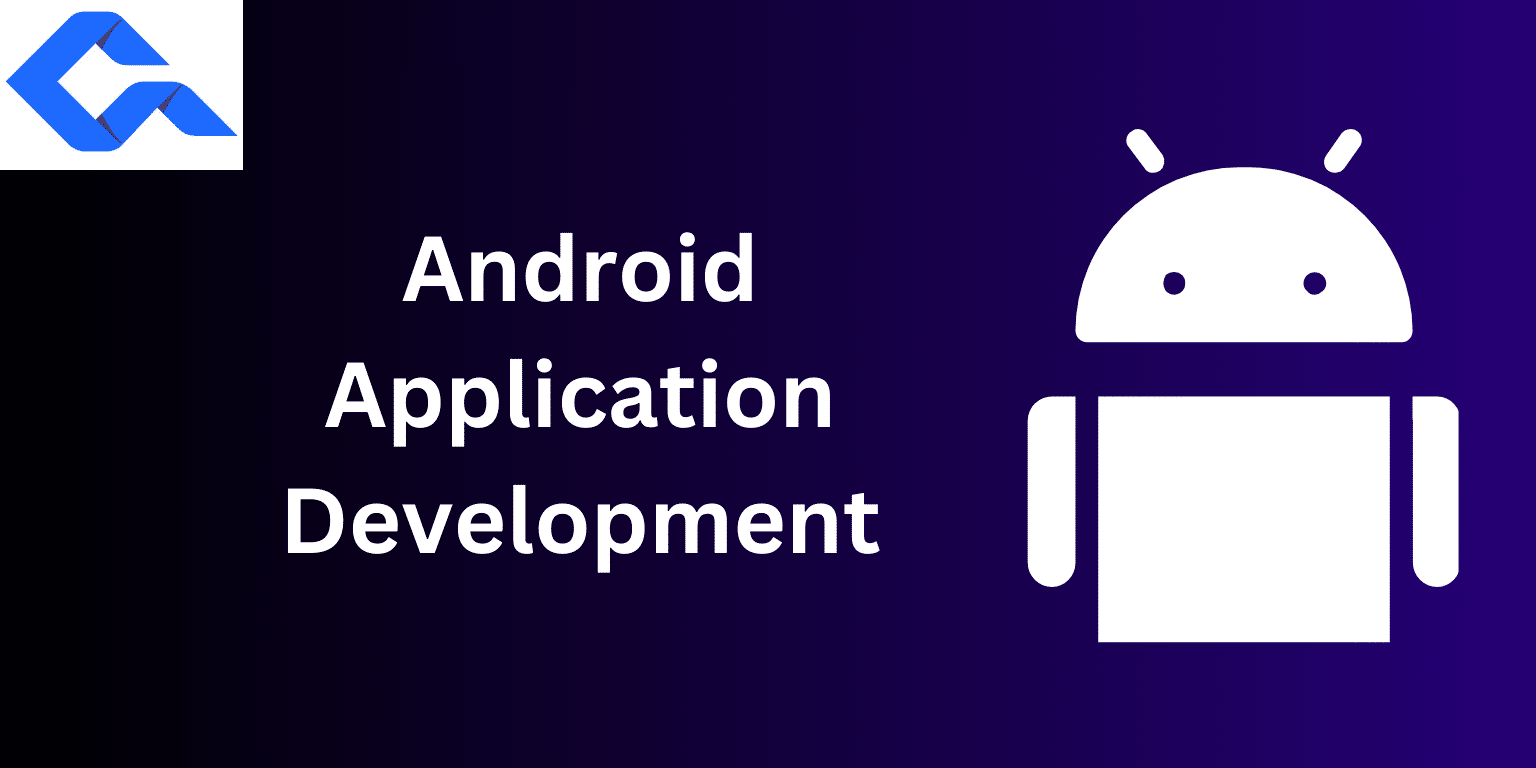Recent data from Statista indicates Android’s dominant position in the global mobile operating system market. It currently holds 72.04% of the market share (Q4 2024), significantly outpacing Apple’s iOS.
Android application development is better for ad integration, can be downloaded simply from Google Play, has lower installation costs, is compatible with multiple devices, and is easy to develop because of its open-source platform. Hiring an Android app development company to create Android apps is, therefore, a strategic business decision because it has a larger user base, is reliable, and is easy to use.
An Android app developed by professionals with extensive and diverse experience ensures enhanced customer experience, longer engagement, and an overall boost in businesses’ bottom lines.
Considering Android’s high market share, strong brand recognition, and potential for increased customer engagement and access to a large user base, it is essential for every organization to build an Android app to achieve comprehensive benefits. Seeking efficient strategies to develop an Android app while optimizing resource allocation?
After a brief premise on why businesses need Android application development, let’s proceed to the process of creating an Android app and experiencing a seamless UI and CX.
Android Application Development: The Process
| Publishing on Google Play Store |
| Preparing for Release |
| Developing a New Project |
| Adding UI Elements and Functionality |
| Testing and Debugging |
Getting Started with Android App Development
- Android Studio is the official and primary IDE for Android application development. It is a sophisticated code editor that provides templates to jumpstart Android app development, and configured emulators that simulate multiple devices.
- It provides development tools such as a code editor, debugging, testing, performance tools, templates, and more.
- The comprehensive tool suite helps simplify the creation of various APKs with its Gradle-based mechanism.
- Java and Kotlin are major programming languages used to create Android apps.
- The Android app development process comprises UI design components, layouts, ways to assess functionality, and testing and debugging within Android Studio.
- Android performance can be enhanced with advanced features like location services, cloud integration, and push notifications before it is published on Google Play for downloads.
Step 1: Developing a New Project
Initiating a new app development project within Android Studio is the foundational step in realizing any app concept. This process involves selecting target device form factors (e.g., phones, tablets, wearables), each accompanied by relevant sample code and resources to expedite development.
The project setup for Android application development further needs to define key attributes: the application’s name, its unique package name (crucial for identification and distribution), and the local file storage location.
Critically, developers at an Android application development company in India also specify a minimum API level to determine the range of supported Android versions and choose between Kotlin or Java as the primary programming language, both of which significantly impact device compatibility and the availability of specific APIs and functionalities.
Step 2: Adding UI Elements and Functionality
Following project setup, building the UI involves structuring interactive elements using a hierarchy of View and ViewGroup objects, where ViewGroups define the layout. To ensure responsiveness across diverse screen sizes, dimensions should be specified in density-independent pixels (DP). User interaction is enabled by attaching click listeners to views like buttons, triggering defined actions upon user input. Implementing core functionality with Java, as demonstrated in our code lab, creates a seamless and engaging user experience.
Step 3: Testing and Debugging the Android App
The next step in making apps for Android is testing and debugging. Android Studio provides powerful tools for performance optimization, including the Memory Profiler and heap dumps, enabling in-depth memory usage analysis and identification of potential leaks.
Furthermore, to ensure code quality and maintainability, static analysis tools like Lint and integrated IDE inspections are automatically executed during the build process, flagging potential issues before runtime.
Boost Your Android Application Development Output with Advanced Elements such as;
- Push Notifications
- Offline Support
- In-App Purchases
- Security Features
- Multi-Language Support
- Location-based Services
- Social Media Integration
- Analytics and Reporting
- Accessibility Features
- Customization Options
Step 4: Preparing Your App for Release
It is the final step before uploading on the Google Play Store. An end-to-end Android application development company ensures that all boxes are ticked before submission for public distribution. This checklist includes;
- Building an APK suitable for launch with a duly signed and legally verified release key
- Checking and confirming that your Android app functions seamlessly across diverse devices and platforms
- Fine-tuning performance wherever required
- Setting up a pricing model for your app
- Evaluating whether to integrate in-app purchases as part of its functionality
Brands looking for global appeal must consider the following factors during Android application development;
- Optimize textual content, Play Store presentation, and any marketing elements that resonate with each target geographical region’s cultural and lingual peculiarities.
- Determine the correct content rating for your software application to ensure compliance and avoid potential penalties. Based on these ratings and broader business objectives, strategically manage country-specific availability to maximize market reach and revenue potential.
- Finalize all essential product details to ensure a compelling and informative presentation on your Google Play Store listing. This comprehensive preparation will optimize your product’s visibility and appeal to potential users.
Meticulous adherence to these comprehensive guidelines during international launches on Google Play empowers businesses to effectively connect with and engage users across diverse countries via their Android devices. This structured approach ensures a successful global rollout and maximizes user engagement.
Step 5: Publishing Your Android App on the Google Play Store
While Google Play Store submission is not mandatory for Android app distribution, alternative channels such as direct distribution to businesses, enterprise app stores, or third-party marketplaces exist. However, publishing on the Google Play Store is generally the most effective and widely adopted strategy to maximize reach and accessibility to the vast Android user base.
- Google Play Store provides access to over 2 million apps and games to download for free.
- As of the first quarter of 2024, over 25.6 billion apps were downloaded from the Google Play Store in 190+ countries worldwide.
- Gametion Technologies (makers of Ludo King) reached 600 million downloads.
(Source: Google Play)
Therefore, the Google Play Store provides reach for your Android app. But how do you publish there? Here’s the steps;
- Create a Developer Account
- Build Android App
- Generate Signed APK
- Design Store Listing
- Set Pricing and Distribution
- Upload APK
- Optimize for Discovery
- Submit for Review
- Observe and Update
Top Android Apps Downloaded from Google Play Store in Q2 2024
Top 10 Android Apps Worldwide (Based on downloads in Q2 2024)
- Instagram: 182.2 million
- Facebook: 146 million
- TikTok: 117.7 million
- WhatsApp Messenger: 113.9 million
- Telegram: 85.1 million
- Temu: 79.6 million
- CapCut: 73.8 million
- Messenger: 69.4 million
- WhatsApp Business: 57 million
- Spotify 50.02 million
Top 10 Most Downloaded Android Apps in India During Q1 2024
- Meesho
- PhonePe
- WhatsApp Messenger
- Jio Cinema
- Snapchat
- Flipkart
- WhatsApp Business
- Truecaller
(Source: Backlinko)
Reasons to Hire an Android Application Development Company in India
India offers a large and readily available talent pool, a cheaper cost of development compared to developed economies, a vast market for analyzing app functions, and a growing breed of holistic Android application development service providers to meet the rising need for seamless Android apps for various businesses.
Access to an experienced and expert team of developers with a thorough understanding of the latest and effective frameworks, development tools, and best practices for making an app for Android.
Hiring an in-house development team, software subscription, and related expenses are time-consuming and costly. An Android app development company is a cost-efficient method to save time and money while allowing you to devote your team’s time to more strategic planning.
- Quality design and user interface with adherence to Android design guidelines
- Scalable and adaptable according to client’s needs and expansion plans
- Post-launch support for updates, bug fixes, and other troubleshooting
- Access to the latest technologies and methods for Android application development
- Security consideration and an extensive market reach
- Structured project management with precise times and transparent milestones to deliver projects on time every time
- Customized solutions for specific clients, business and geography
Conclusion
Developing your first Android application is a rewarding journey that combines technical skill with creative vision. Following a structured approach, from setting up the development environment to testing and publishing, aspiring developers can bring their app ideas to life and share them with the world. This step-by-step process provides a solid foundation for future Android app development and empowers organizations with better UI and CX with cost-efficient development. Consider steps and factors to choose an Android application development company in India and hire a partner for glitch-free end-to-end development services.

 Get in Touch
Get in Touch